Input devices
In this assignment i learned a lot about programming. This was absolutly new for me, that's why i follow two methods, a group made the programation in ubuntu and the other group made it in windows. I did it in windows following the help of different persons here in the labs and the tutorial of Anna Kaziunas.
I choose the light sensor, because is simple and i'm planning to use it in the future to create diferent products.
The first thing before programming is to weld the superficial components and be sure to do all so perfect as you can.


I recommend to follow this steps to programm the light sensor.
1. Download phyton 27 from this site and be carefull choosing the version of your computer http://www.python.org/download/releases/2.7/
2. Download the phyton serial http://pyserial.sourceforge.net/pyserial.html#installation
3. Add Python to your Path, to run this kind of programm is necesary to add this name to the path. In the configuration of system "Advanced system settings " go to "Enviromental Variables" and search PATH and add to the following list a comma "," and then C:\Python27
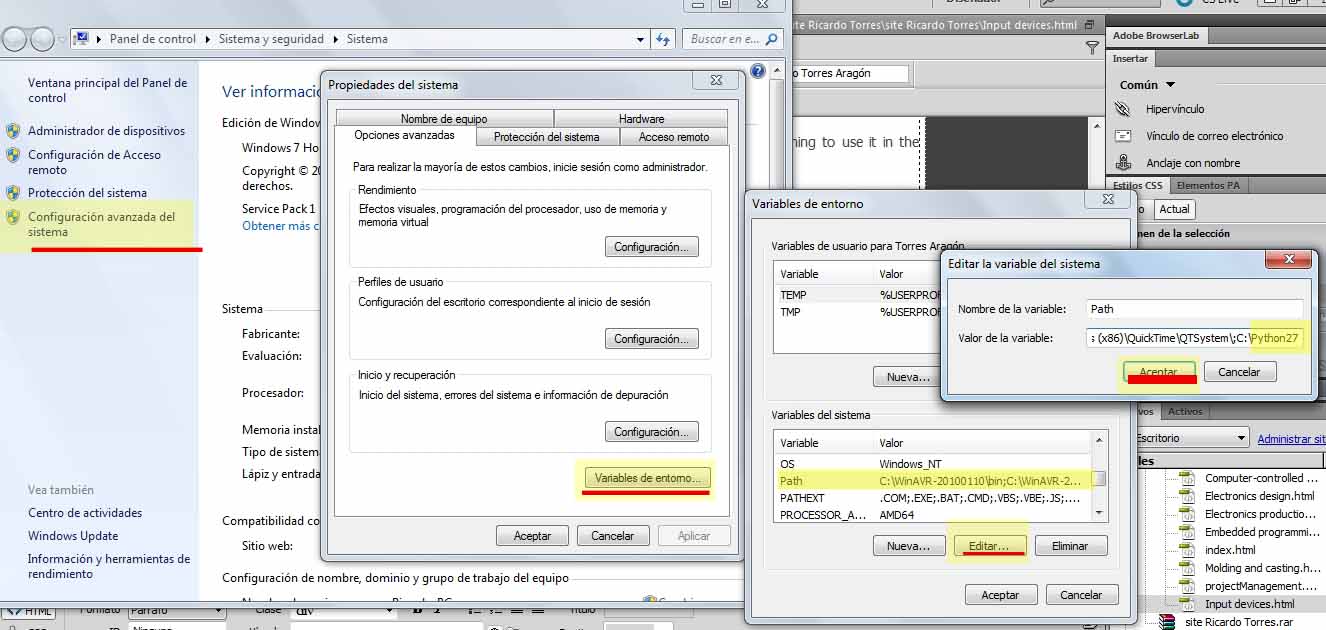
Restart your computer
4. Install in your computer WinAVR-2100110 and open de Programmers NotePad
5. Download this files of the assignment page:
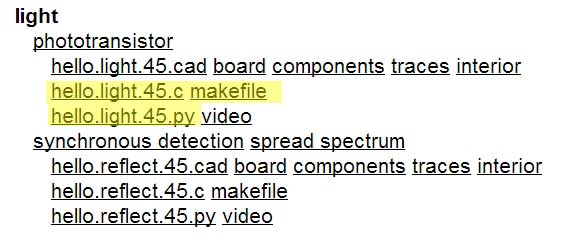
add it to the project in Programmers NotePad, dont forget to change the name of the Make file to Makefile
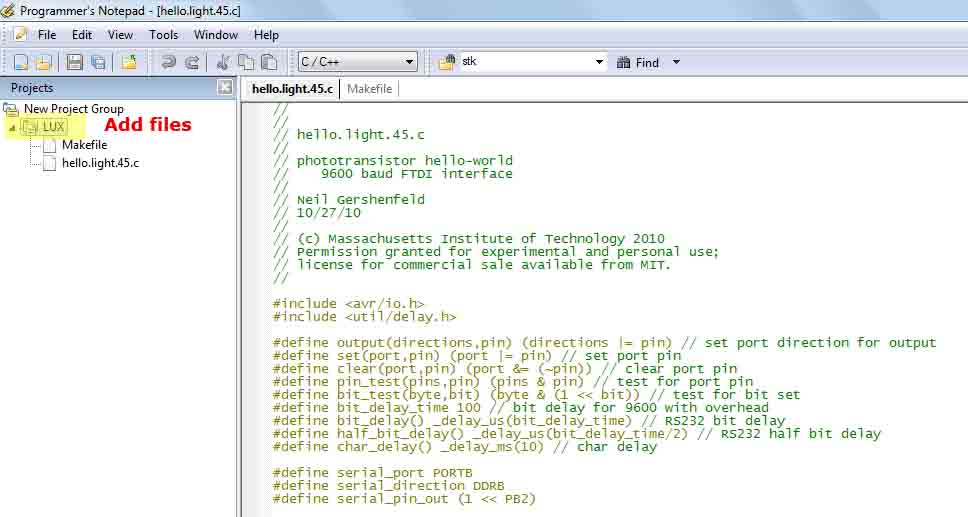
In case of using the AVR programmer is necessary to download the AVR driver and install it, i get it from this site
http://mightyohm.com/blog/2010/09/avrisp-mkii-libusb-drivers-for-windows-7-vista-x64/
Then just Click on Tools - Compilate and if everything is ok click on Make Programm
> Process Exit Code: 0
> Time Taken: 00:00
If Exit Code is null, all is right
6. In the command Line search the file where is the python file and open it, specify in which port is connected the sensor. In this case is com 8
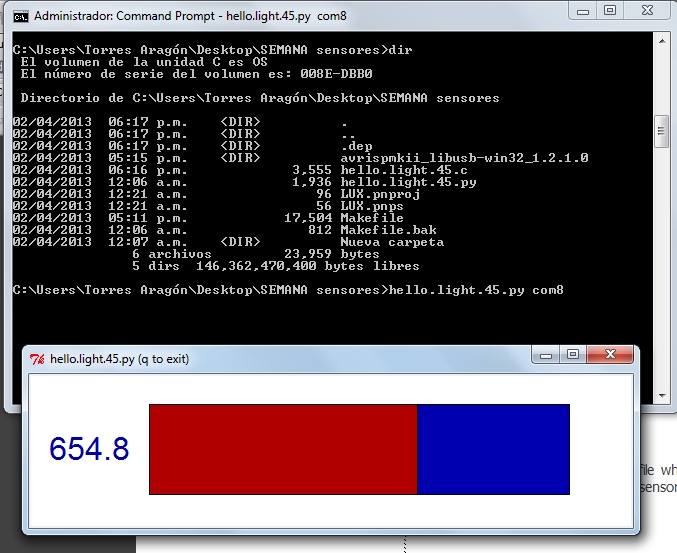
This graphic shows the variation of light that the sensor is reading.
After this assignment i learned another ways to programm, i m still having a lot of questions about the logic of programation and how can i use this Input data to change a geometry or to determinate another programm. Is a good beginning for me in Input programming.
Thanks to Cristian Cisneros, another fabber here in Lima, for helping in this process.
A video of the use of this assignment is to open and close the eyes of a cat, docummented on applications and interface programming, this was made with processing and connected to the sensor